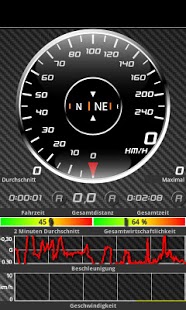GSpeedo 2.7.1
Free Version
Publisher Description
Precise, clearly arranged, maximum details - GSpeedo!
Besides the GPS based tacho GSpeedo shows:
* current speed (digital and analog tachometer)
* average speed
* maximum speed
* driven distance
* acceleration/breaking G-Forces
* speed history graph
* total time
* moving time
* sensor or GPS-based compass
* Head up display (HUD)
* driving efficiency
Further features of the performance measurement tool:
* choose between km/h, mph, and knot
* enable/disable compass in settings
* portrait/landscape mode
* turn different widgets on/off in settings
* sensor based acceleration
* background mode
* background recording of tracks
* export driven track to file or send it by e-mail
* turn bluetooth on/off on application start/end
Attention: As we are using quite a lot sensor data, battery drain can be high (depending on your phone). However, this should be no problem in a car.
If you recognize any errors, please don't post them in the experiences but send an e-mail to support@hargassner.net. We will fix it and upgrade the app asap. Wrong values presented in the speed view are no errors, they come from the sensors of your device.
If you are missing something that is crucial to have in this app, please also send it to the given address.
About GSpeedo
GSpeedo is a free app for Android published in the Geography list of apps, part of Education.
The company that develops GSpeedo is WH. The latest version released by its developer is 2.7.1. This app was rated by 1 users of our site and has an average rating of 4.0.
To install GSpeedo on your Android device, just click the green Continue To App button above to start the installation process. The app is listed on our website since 2013-06-22 and was downloaded 98 times. We have already checked if the download link is safe, however for your own protection we recommend that you scan the downloaded app with your antivirus. Your antivirus may detect the GSpeedo as malware as malware if the download link to net.hargassner.speedo is broken.
How to install GSpeedo on your Android device:
- Click on the Continue To App button on our website. This will redirect you to Google Play.
- Once the GSpeedo is shown in the Google Play listing of your Android device, you can start its download and installation. Tap on the Install button located below the search bar and to the right of the app icon.
- A pop-up window with the permissions required by GSpeedo will be shown. Click on Accept to continue the process.
- GSpeedo will be downloaded onto your device, displaying a progress. Once the download completes, the installation will start and you'll get a notification after the installation is finished.